BMW X5: Replacing Level Switch For Dynamic Drive Fluid Reservoir
BMW X5 (G05) 2019-2026 Service & Repair Manual / Engine / General Electrical System / Switch / Replacing Level Switch For Dynamic Drive Fluid Reservoir
Unscrew nuts.
Remove shims.
Installation:
Replace self-locking nuts.
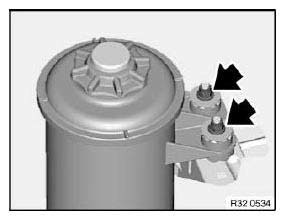
Fig. 162: Locating Nuts
NOTE: Raise and/or turn fluid reservoir in order to gain better access to plug connection.
Disconnect plug connection (1).
Turn level switch (2) through approx. 45º and remove towards bottom.
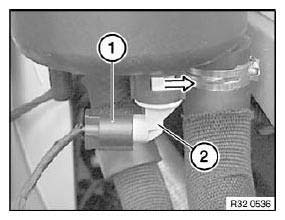
Fig. 163: Turning Level Switch
OVERVIEW OF SWITCHES
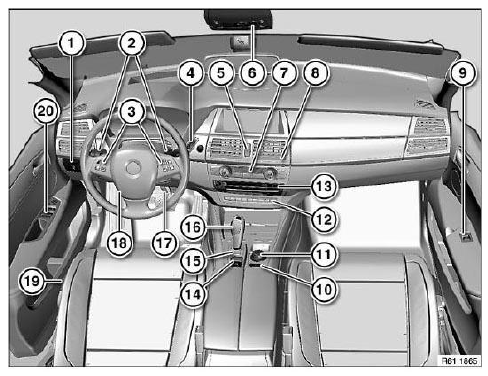
Fig. 164: Overview Of Switches
- Light operating unit
- Steering column switch cluster
- Multifunction steering wheel switch
- Start/Stop switch
- Switch for hazard warning system/central locking
- Roof switch centre
- Control panel for heater/air conditioner
- Switch for unlocking glovebox
- Power window switch
- Button unit
- Controller
- Centre console switch cluster
- Car Communication Computer
- Switch for electromechanical parking brake
- Switch for Electronic Damper Control
- Gear selector switch
- Brake-light switch
- Steering column adjustment switch
- Switch combination for seat adjustment
- Power window switch
READ NEXT:
 Removing And Installing Or Replacing Steering Column Switch Cluster
Removing And Installing Or Replacing Steering Column Switch Cluster
WARNING: Move wheels into straight-ahead position and do not alter this
position
during the repair work.
With steering wheel removed, do not under any circumstances turn/twist
fixture for steering c
 Removing And Installing/Replacing Light Control Unit
Removing And Installing/Replacing Light Control Unit
Necessary preliminary tasks:
Remove left fresh-air grille.
Press out light control unit (1) from inside.
Fig. 175: Pressing Out Light Control Unit
Disconnect plug connection (1).
Remove light con
 Removing And Installing/Replacing Aux Connection Socket
Removing And Installing/Replacing Aux Connection Socket
Special tools required:
00 9 323
Necessary preliminary tasks:
Open storage box
Unclip trim (1) with special tool 00 9 323 at retaining points (2).
Disconnect associated plug connections.
Fig.
SEE MORE:
 Corrosion Protection
Corrosion Protection
NOTE: Following repairs, the corrosion protection work already begins
with the correct
removal of the PVC undercoating, antinoise compound and seam seals.
1.0 Removing sealing materials:
IMPORTANT:
Do not burn off PVC material with a gas burner or similar or heat
to
temperatures above 180ºC.
 WLAN connection
WLAN connection
General information
For certain applications, such as apps, the data
exchange between smartphone and vehicle occurs
via WLAN.
Functional requirements
Standby state is switched on.
Compatible device with activated WLAN interface.
Activate WLAN in the vehicle
1. "COM".
2. "Mobile devices".
3. Ti
© 2019-2026 Copyright www.bmwx5info.com

