BMW X5: Seat and armrest heating
Principle
The system heats seats and armrests as needed.
General information
Seat heating can also be used without armrest heating. Deactivate the armrest heating as needed.
Overview
Front
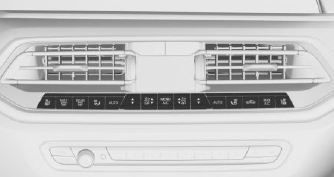
.png) Seat and armrest heating
Seat and armrest heating
Rear

.png) Seat heating
Seat heating
Turning on
1. .png) Press the button.
Press the button.
2. Select the temperature level:
- Press the button once for each level.
- Turn the Controller until the desired level is reached. Press the Controller.
- Select the desired level on the touchscreen.
Highest level reached when three red LEDs light up on the button or three red bars are shown on the Control Display.
If the trip is continued within approx. 15 minutes after a stop, the functions are switched on automatically with the temperature selected last.
When ECO PRO is activated, the heating output is reduced.
Turning off
.png) Press and hold the button, until
the
LEDs turn off.
Press and hold the button, until
the
LEDs turn off.
Seat heating distribution
The heating effect in the seat cushion and the seat backrest can be distributed in different ways.
1. "CAR".
2. "Settings".
3. "Climate control".
4. Select the desired menu item.
5. Select desired seat.
6. Press the Controller and turn it to set the seat heating distribution.
Switching armrest heating on/off
1. "CAR".
2. "Settings".
3. "Climate control".
4. "Seat and armrest heating".
5. Select desired seat.
6. "Heat armrests with seat".

