BMW X5: Replacing Trim For Central Information Display (CID)
BMW X5 (G05) 2019-2026 Service & Repair Manual / Audio, Navigation And Anti-Theft / Video And TV Equipment / Replacing Trim For Central Information Display (CID)
Necessary preliminary tasks:
- Remove Central Information Display.
Carefully release catches (1).
Installation:
Catches (1) must not be damaged.
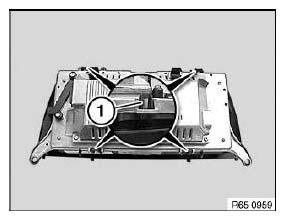
Fig. 35: Identifying Catches
Carefully raise trim (2).
Disconnect plug connection (1) and remove trim (2) from CID.
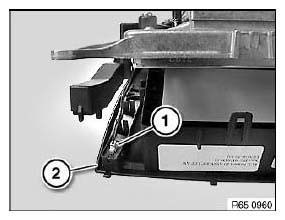
Fig. 36: Identifying Plug Connection With Raise Trim
REMOVING AND INSTALLING REPLACING CENTRAL INFORMATION DISPLAY (CID)
Necessary preliminary tasks:
- Remove center fresh air grille.
Release screws (1) and feed out CID (2) towards bottom.
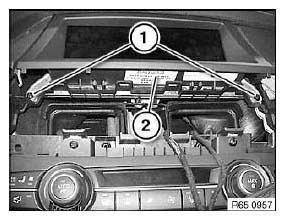
Fig. 37: Identifying Central Information Display
Disconnect plug connections (1) and unclip cable from holders (2).
Remove CID (3).
Installation:
Holders (2) must not be damaged! Make sure cable is correctly routed through holders (2).
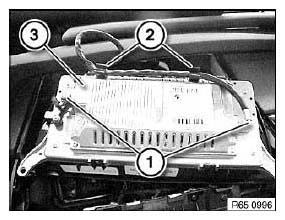
Fig. 38: Identifying Speaker Screws
READ NEXT:
 Removing And Installing Rear Cabin Monitor (Complete)
Removing And Installing Rear Cabin Monitor (Complete)
Necessary preliminary tasks:
Remove fresh-air grille in rear cabin.
Remove trim from rear cabin monitor base at front.
Release screws (1) and remove rear cabin monitor with holder (2).
Disconnec
 Removing And Installing/Replacing Trim For Rear Cabin Monitor Base
At Rear
Removing And Installing/Replacing Trim For Rear Cabin Monitor Base
At Rear
Special tools required:
00 9 340
Using special tool 00 9 340 , unclip trim (1) on both sides.
Fig. 43: Identifying Special Tool (00 9 340)
Unclip trim (1) with special tool 00 9 340 and remove.
Re
SEE MORE:
 Removing And Installing/Replacing Thigh Support Holder On Front Left Or
Right Seat (Sports/Electric)
Removing And Installing/Replacing Thigh Support Holder On Front Left Or
Right Seat (Sports/Electric)
Necessary preliminary tasks:
Move thigh support forwards fully
Unfasten plug connection (1) and disconnect.
Release screws (2).
Installation:
Insert screws (2) with Loctite.
Fig. 61: Identifying Plug Connection And Screws
Detach seat cover (1) in marked area from carrier (2) for thigh support.
 Changing Front Differential Oil
Changing Front Differential Oil
WARNING: Danger of poisoning if oil is ingested/absorbed through the
skin!
Risk of injury if oil comes into contact with eyes and skin!
IMPORTANT: Use only the approved front differential oil in this front
differential.
Failure to comply with this requirement will result in serious damage
to the
© 2019-2026 Copyright www.bmwx5info.com

