BMW X5: Removing And Installing/Replacing Trim For Rear Cabin Monitor Base At Rear
Special tools required:
- 00 9 340
Using special tool 00 9 340 , unclip trim (1) on both sides.
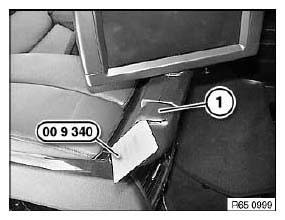
Fig. 43: Identifying Special Tool (00 9 340)
Unclip trim (1) with special tool 00 9 340 and remove.
Replacement:
Trims may only be replaced in pairs so as to avoid differences in color.

Fig. 44: Identifying Special Tool (00 9 340)
REMOVING AND INSTALLING/REPLACING TRIM FOR REAR CABIN MONITOR DISPLAY AT FRONT
Special tools required:
- 00 9 340
Unclip trims (1) on both sides with special tool 00 9 340.
Installation:
Make sure trim (1) is securely seated in rear cabin monitor trim at front.
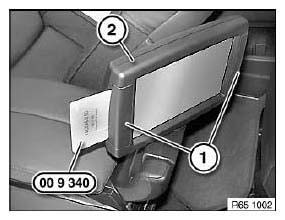
Fig. 45: Identifying Special Tool (00 9 340) On Trims
Release screws (1).
Tightening torque.
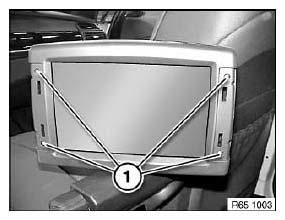
Fig. 46: Identifying Trims Screws
Unclip trim (1) with special tool 00 9 340 and remove.

Fig. 47: Identifying Special Tool (00 9 340) On Trim
Release screws (1).
Carefully remove trim (2) and disconnect plug connection (3).
Installation:
Make sure ribbon cable is securely seated.
Replacement:
Trims may only be replaced in pairs so as to avoid differences in color.
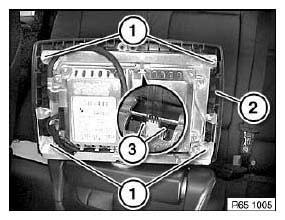
Fig. 48: Identifying Plug Connection
REMOVING AND INSTALLING/REPLACING TRIM FOR REAR CABIN MONITOR DISPLAY AT REAR
Special tools required:
- 00 9 340
Unclip trims (1) with special tool 00 9 340 from rear cabin monitor.
Installation:
Make sure trims (1) are securely seated in rear cabin monitor trim at front.
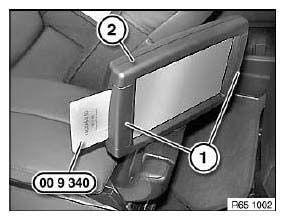
Fig. 49: Identifying Special Tool (00 9 340) On Trims
Release screws (1).
Tightening torque.
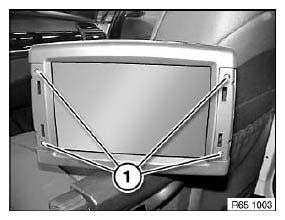
Fig. 50: Identifying Trims Screws
Unclip trim (1) with special tool 00 9 340 and remove.
Replacement:
Trims may only be replaced in pairs so as to avoid differences in color.

Fig. 51: Identifying Special Tool (00 9 340) On Trim
REPLACING REAR CABIN MONITOR DISPLAY
Necessary preliminary tasks:
- Remove trim for rear cabin monitor display at rear.
Disconnect plug connection (1).
Release screws (2).
Tightening torque. Release screw (3) and remove display (4) towards top.
Tightening torque.
Installation:
Remove protective film from replacement display.
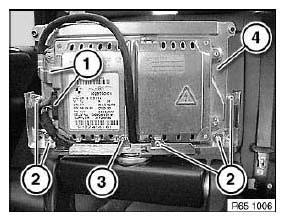
Fig. 52: Identifying Rear Cabin Monitor Display

