BMW X5: Connecting mobile devices to the vehicle
Principle
Various connection types are available for using mobile devices in the vehicle. The connection type to select depends on the mobile device and the desired function.
General information
The following overview shows possible functions and the suitable connection types for them. The scope of functions depends on the mobile device.
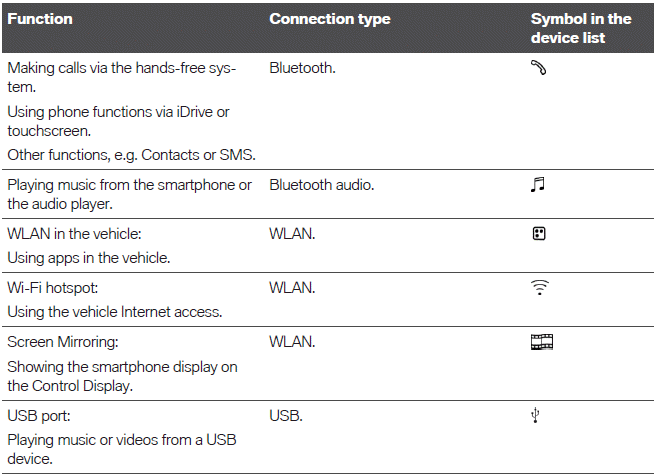
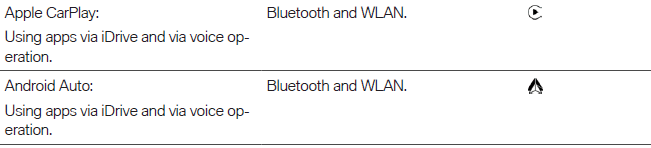
The following connection types require one-time pairing with the vehicle:
- Bluetooth.
- WLAN.
Paired devices are automatically recognized later on and connected to the vehicle.
Safety information
Warning
Operating the integrated information systems and communication devices while driving can distract from traffic. It is possible to lose control of the vehicle. There is a risk of accident. Only use the systems or devices when the traffic situation allows. As warranted, stop and use the systems and devices while the vehicle is stationary.
Compatible devices
General information
Information on mobile devices compatible with the vehicle can be found at www.bmwusa.com/bluetooth.
Malfunctions may occur with devices not listed or deviating software versions.
Displaying the vehicle identification number and software part number
When looking for compatible devices, you may have to state the vehicle identification number and the software part number. These numbers can be displayed in the vehicle.
1. "COM".
2. "Mobile devices".
3. Tilt the Controller to the right.
4. "Settings".
5. "Bluetooth info".
6. "System information".

