BMW X5: Speaker And Cover
REMOVING AND INSTALLING/REPLACING SPEAKER (TWEETER, FRONT DOOR)
Necessary preliminary tasks:
- Remove front door trim.
- Detach cover on door window frame in front area.
NOTE: For purposes of clarity, illustration shows cover removed on door window frame.
Remove foam wedge (1) from cover on door window frame (2).
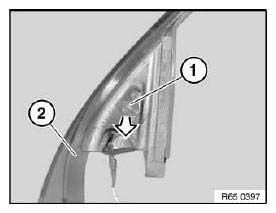
Fig. 12: Removing Foam Wedge From Cover
Unlock catches (1) and remove speaker (2) from cover on door window frame (3).
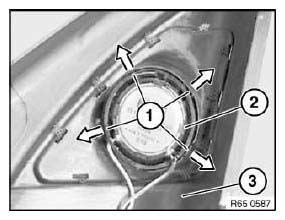
Fig. 13: Removing Speaker From Cover On Door
REMOVING AND INSTALLING/REPLACING FRONT SPEAKER CARRIER (INSTRUMENT PANEL)
Special tools required:
- 00 9 317
Unclip trim (1) with special tool 00 9 317 from catches.
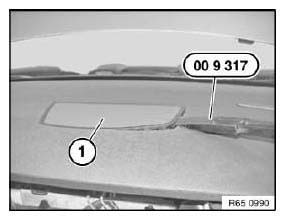
Fig. 14: Identifying Special Tool (00 9 317) On Trim
Disconnect plug connection (1).
Remove speaker carrier and disconnect associated plug connection.
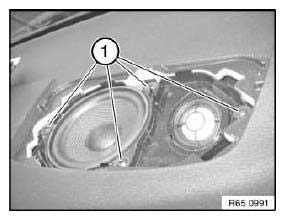
Fig. 15: Identifying Plug Connection
Installation:
Retaining lugs (1) must not be damaged
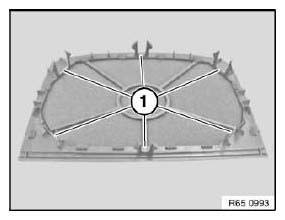
Fig. 16: Identifying Retaining Lugs
Replacement:
Disconnect plug connection (1) and feed out speaker (2).
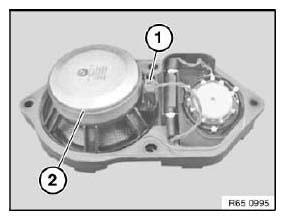
Fig. 17: Identifying Plug Connection And Speaker
REMOVING AND INSTALLING/REPLACING SPEAKER (MID-RANGE SPEAKER IN DOOR TRIM PANEL AT FRONT)
Necessary preliminary tasks:
- Remove front door trim.
Release screws (1) and mid-range speaker.
Tightening torque.
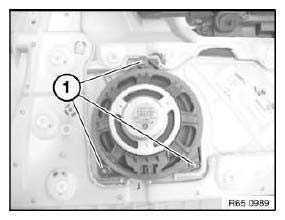
Fig. 18: Identifying Speaker Screws
REMOVING AND INSTALLING/REPLACING REAR TWEETER (IN DOOR TRIM PANEL)
Necessary preliminary tasks:
- Remove rear door trim panel.
Unclip speaker (1) from retaining lugs (2) and remove.
Disconnect associated plug connection.
Installation:
Retaining lugs (2) must not be damaged Make sure speaker (1) is securely seated.
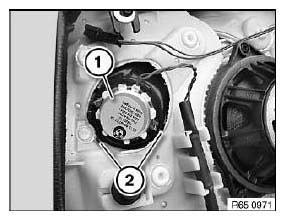
Fig. 19: Identifying Speaker And Retaining Lugs
REMOVING AND INSTALLING/REPLACING SPEAKER (MID-RANGE SPEAKER, DOOR AT REAR)
Necessary preliminary tasks:
- Remove rear door trim.
Disconnect plug connection (1) and release screws (2).
Tightening torque.
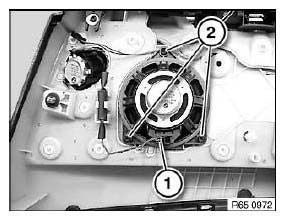
Fig. 20: Identifying Speaker And Screws
REMOVING AND INSTALLING/REPLACING SPEAKER (MID-RANGE SPEAKER IN D-PILLAR)
Necessary preliminary tasks:
- Remove rear speaker carrier.
Disconnect plug connection (1).
Release screws (2) and remove speaker (3).
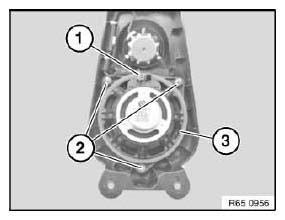
Fig. 21: Identifying Speaker And Screws
REMOVING AND INSTALLING/REPLACING SPEAKER CARRIER (D-PILLAR)
Necessary preliminary tasks:
- Remove panel for roof pillar at rear.
Release screw (1).
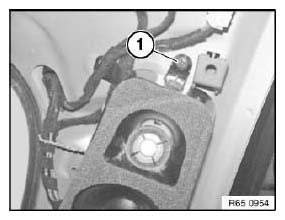
Fig. 22: Identifying Screw
Release screws (1).
Remove speaker carrier (2) and disconnect associated plug connection.
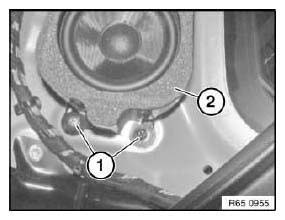
Fig. 23: Identifying Speaker Carrier

