BMW X5: Removing And Installing/Replacing Front Trim For Car Communication Computer (Holder)
Special tools required:
- 12 7 192
IMPORTANT: Read and comply with notes on protection against electrostatic damage (ESD protection)!
Risk of damage! Place Car Communication Computer on special tool 12 7 192 (antistatic mat) and earth/ground.
Necessary preliminary tasks:
- Remove front trim for Car Communication Computer.
Release screws (1) and remove holder (2).
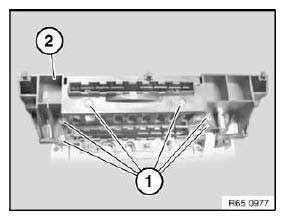
Fig. 71: Identifying Holder And Screws
Installation:
Retaining pin (1) must be adapted to fit in guide hole (2).
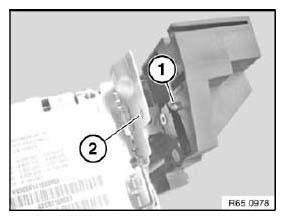
Fig. 72: Identifying Retaining Pin And Guide Hole
Installation:
Guide tabs (1) must be correctly inserted in front trim holder.
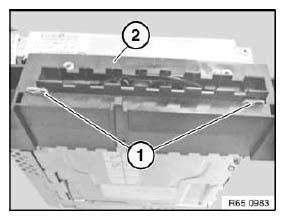
Fig. 73: Identifying Guide Tabs
REMOVING AND INSTALLING/REPLACING CD DRIVE FOR CAR COMMUNICATION COMPUTER
Special tools required:
- 12 7 192
IMPORTANT: Read and comply with notes on protection against electrostatic damage (ESD protection)!
Risk of damage! Place Car Communication Computer on special tool 12 7 192 (antistatic mat) and earth/ground.
Necessary preliminary tasks:
- Remove front trim holder for Car Communication Computer.
Release screws (1), remove CD drive and place to one side.
Installation:
Ensure correct routing of cables.
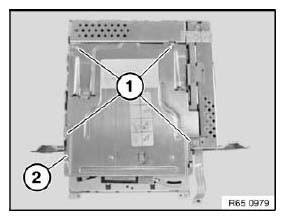
Fig. 74: Identifying CD Drive
Replacement:
Release screws (1) and remove cover (2) from CD drive.
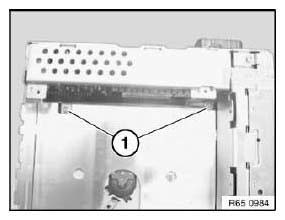
Fig. 75: Identifying Cover From CD Drive
Cut through warranty seal (1) at marked point.
Release screw (2).
Lift side cover out of mounting (3) and carefully place to one side.
Installation:
Replace warranty seal with supplied seal.
Warranty will be invalidated if seal is damaged!
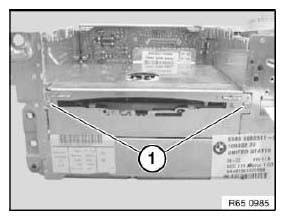
Fig. 76: Identifying Warranty Seal And Side Cover
Disconnect plug connection (1) and remove CD drive.
Installation:
Ensure correct routing of cables.
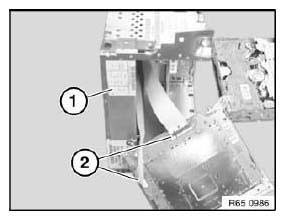
Fig. 77: Identifying Plug Connection

