BMW X5: Removing And Installing/Replacing Car Communication Computer
IMPORTANT: Read and comply with notes on protection against electrostatic damage (ESD protection).
NOTE: Comply with notes and instructions on handling optical waveguides.
Necessary preliminary tasks:
- Disconnect battery negative lead.
- Remove middle trim for instrument panel.
Release screws (1).
Pull back Car Communication Computer (2) slightly.
Unlock associated plug connections and disconnect.
Remove Car Communication Computer (2).
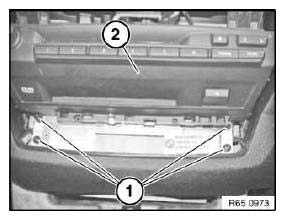
Fig. 66: Identifying Car Communication Computer
Replacement:
Carry out programming/coding.
REMOVING AND INSTALLING/REPLACING FAN FOR CAR COMMUNICATION COMPUTER
IMPORTANT: Read and comply with notes on protection against electrostatic damage (ESD protection).
Necessary preliminary tasks:
- Remove Car Communication Computer.
Raise retaining hook (1) and turn fan for Car Communication Computer (2) in direction of arrow.
Remove fan for Car Communication Computer (2) from Car Communication Computer (3).
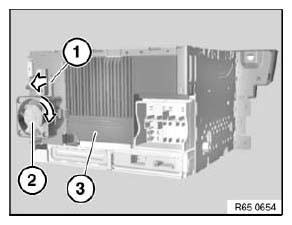
Fig. 67: Turning Fan For Car Communication Computer
REMOVING AND INSTALLING/REPLACING FRONT TRIM FOR CAR COMMUNICATION COMPUTER
Special tools required:
- 12 7 192
IMPORTANT: Read and comply with notes on protection against electrostatic damage (ESD protection)!
Risk of damage! Place Car Communication Computer on special tool 12 7 192 (antistatic mat) and earth/ground.
Necessary preliminary tasks:
- Remove Car Communication Computer.
Unlock retainer (1) and carefully raise front trim (2).
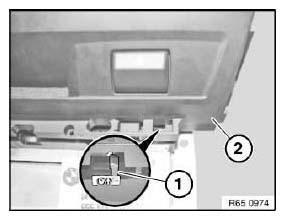
Fig. 68: Identifying Unlock Retainer
If necessary, unclip retaining lugs (2) and carefully remove front trim (1).
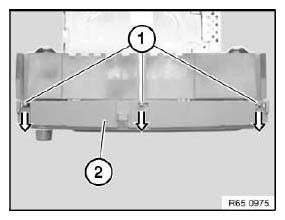
Fig. 69: Identifying Unclip Retaining Lugs
NOTE: "LIF" stands for Low Insertion Force.
Open catch of LIF plug (1) in direction of arrow and feed out LIF cable (2).
Remove front trim (3).
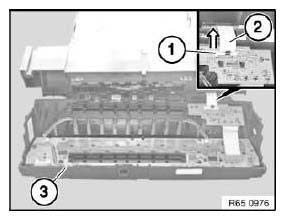
Fig. 70: Identifying LIF Plug

