BMW X5: General information - BMW display key
General information
Thescope of delivery of the BMW display key includes an additional mechanical key. If the display key is used, the mechanical key should be carried with you, for instance in the wallet. The mechanical key is used like the integrated key.
The display key supports all functions of the standard vehicle key.
In addition, the following functions are also available:
- Display status of doors and windows.
- Display status of the alarm system.
- Display service information.
- Call up range with available fuel.
- With parked-car heating: operate parked-car
heating.
Without parked-car heating: operate pre-ventilation.
- Pre-conditioning through Remote Engine Start
- Level setting of the vehicle when stationary.
Additional information: Integrated key.
Safety information
Warning
People or animals in the vehicle can lock the doors from the inside and lock themselves in. In this case, the vehicle cannot be opened from the outside. There is a risk of injury. Take the vehicle key with you so that the vehicle can be opened from the outside.
Warning
For some country versions, unlocking from the inside is only possible with special knowledge.
Persons who spend a lengthy time in the vehicle while being exposed to extreme temperatures are at risk of injury or death. Do not lock the vehicle from the outside when there are people in it.
Warning
Unattended children or animals in the vehicle can cause the vehicle to move and endanger themselves and traffic, for instance due to the following actions:
- Pressing the Start/Stop button.
- Releasing the parking brake.
- Opening and closing the doors or windows.
- Engaging selector lever position N.
- Using vehicle equipment.
There is a risk of accidents or injuries. Do not leave children or animals unattended in the vehicle.
Take the vehicle key with you when exiting and lock the vehicle.
Overview
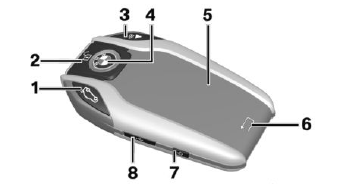
- To open the tailgate
- Unlocking
- Press and hold or press three times in quick
succession: panic mode
Press briefly: pathway lighting - Locking
- Display
- Back
- Turn the display on/off
- Micro-USB charging interface
Reception range
The number of available display key functions depends on the distance from the vehicle.
- When you are in close proximity to the vehicle, all functions of the display key are available.
- The status information can be called up in the
extended reception range.
With parked-car heating: the parked-car heating can be operated.
Without parked-car heating: the pre-ventilation can be operated.
- Outside of the reception range of the vehicle, you can display the last transmitted status information from the vehicle.
.png) The icon is shown on the display
if one of
the buttons is pressed outside of the reception
range.
The icon is shown on the display
if one of
the buttons is pressed outside of the reception
range.

