BMW X5: BMW Gesture Control
Principle
Several iDrive functions can be operated by hand motion using BMW Gesture Control.
Overview

The camera in the headliner detects gestures that are carried out in the area of the center console at the height of the Control Display.
Activate/deactivate
1. "CAR".
2. "Settings".
3. "General settings".
4. "Gesture control".
5. "Gesture control".
Carrying out gestures
- Perform gestures underneath the interior mirror and next to the steering wheel.
- Execute gestures clearly.
- The gestures can also be executed from the front-passenger side.
Possible gestures
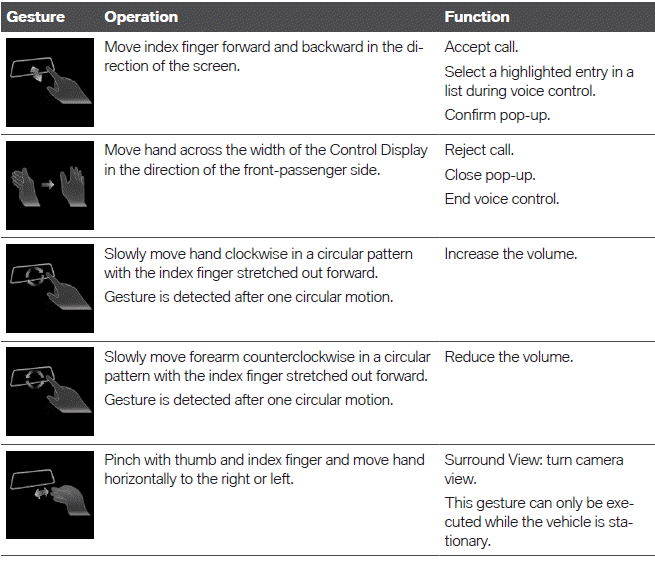
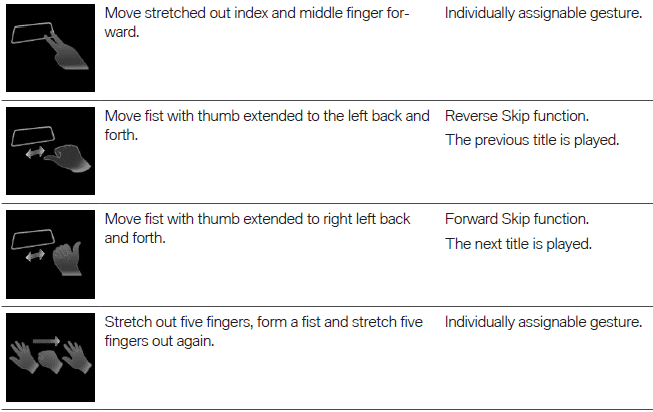
Assigning gesture individually
General information
Two gestures can be assigned individually and can be configured for certain functions, such as:
- Destination guidance to home address.
- Mute/Playback
- Control Display on/off
Select function
1. "CAR".
2. "Settings".
3. "General settings".
4. "Gesture control".
5. "Function assignment gesture 1" or "Function assignment gesture 2".
6. Select the desired setting.
System limits
Gesture recognition by the camera in the headliner can be disturbed by the following circumstances:
- The camera lens is covered.
- Objects are located on the interior mirror.
- The camera lens is dirty, clean camera lens.
Sensors and camera lenses.
- The gesture is executed outside of the detection range.
- Wearing of gloves or jewelry.

